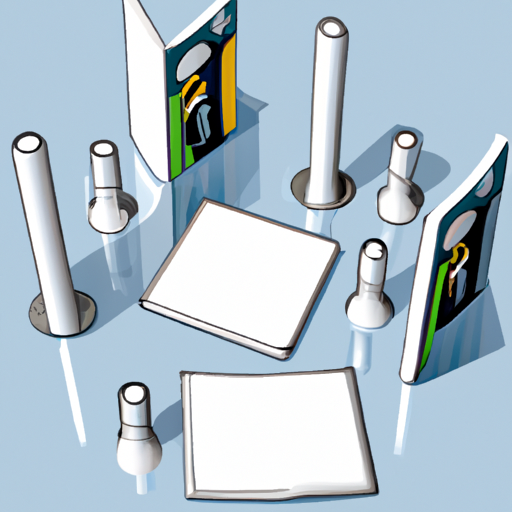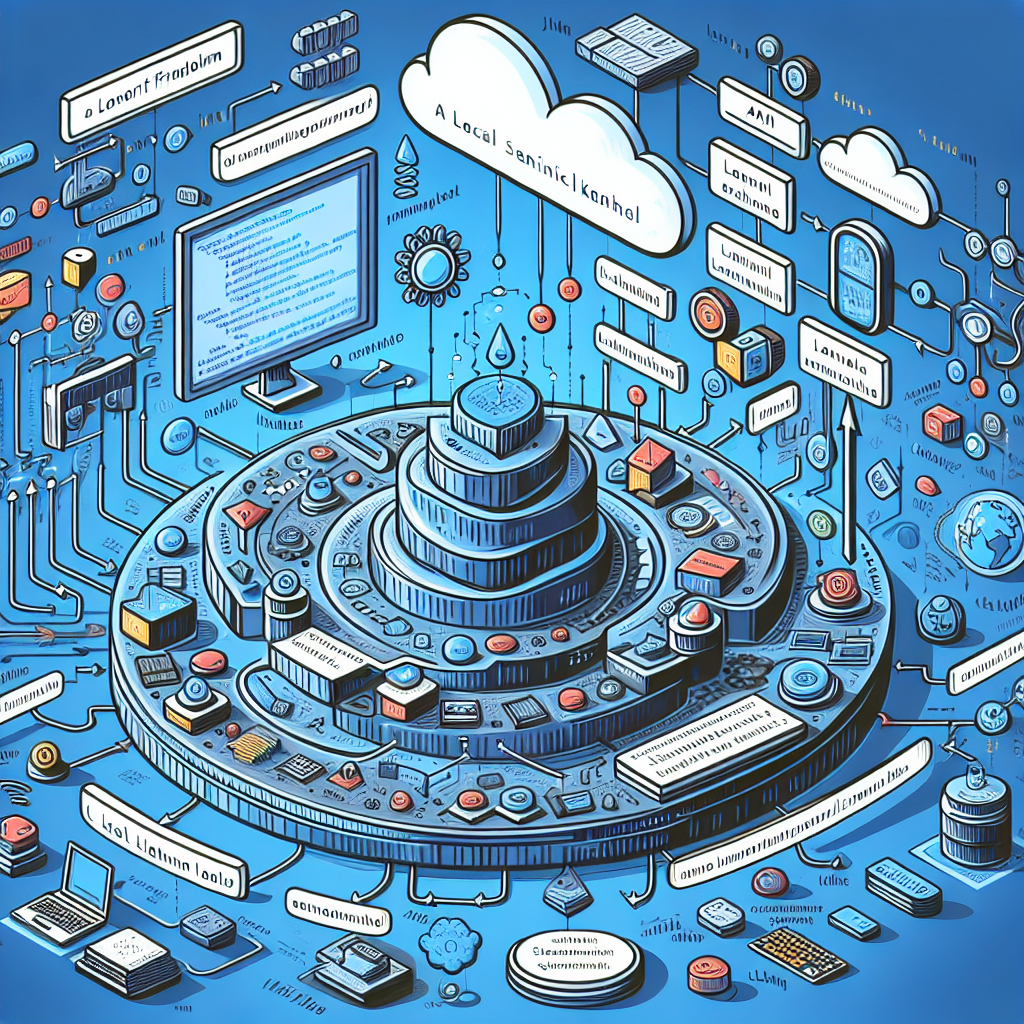“`html
The Fastest Way to Generate a Table from a Collection
In today’s fast-paced development environment, efficiency is key. When working with data collections in programming, quickly generating a visually appealing and well-structured table can help to enhance readability and analysis. This blog post explores the fastest methods to generate a table from a collection, specifically focusing on PHP and JavaScript.
Understanding Collections
Before diving into the table generation process, it’s essential to understand what a collection is. In programming, a collection is a group of related objects or data, often stored in a structured format. Collections can come in various forms, such as arrays, lists, or even database records. The method of table generation may vary based on the type of collection you are dealing with.
Method 1: Generating a Table with PHP
PHP is a powerful server-side scripting language widely used for web development. Here’s a quick guide on how to generate a table from an array collection using PHP:
'John Doe', 'Age' => 30, 'Occupation' => 'Web Developer'],
['Name' => 'Jane Smith', 'Age' => 25, 'Occupation' => 'Designer'],
['Name' => 'Sam Johnson', 'Age' => 35, 'Occupation' => 'Project Manager'],
];
echo '';
echo 'Name Age Occupation ';
foreach ($row as $cell) {
echo '' . $cell . ' ';
}
echo ' ';
}
echo '
';
?>
The code above creates a simple HTML table from a multidimensional array containing user data. The use of `