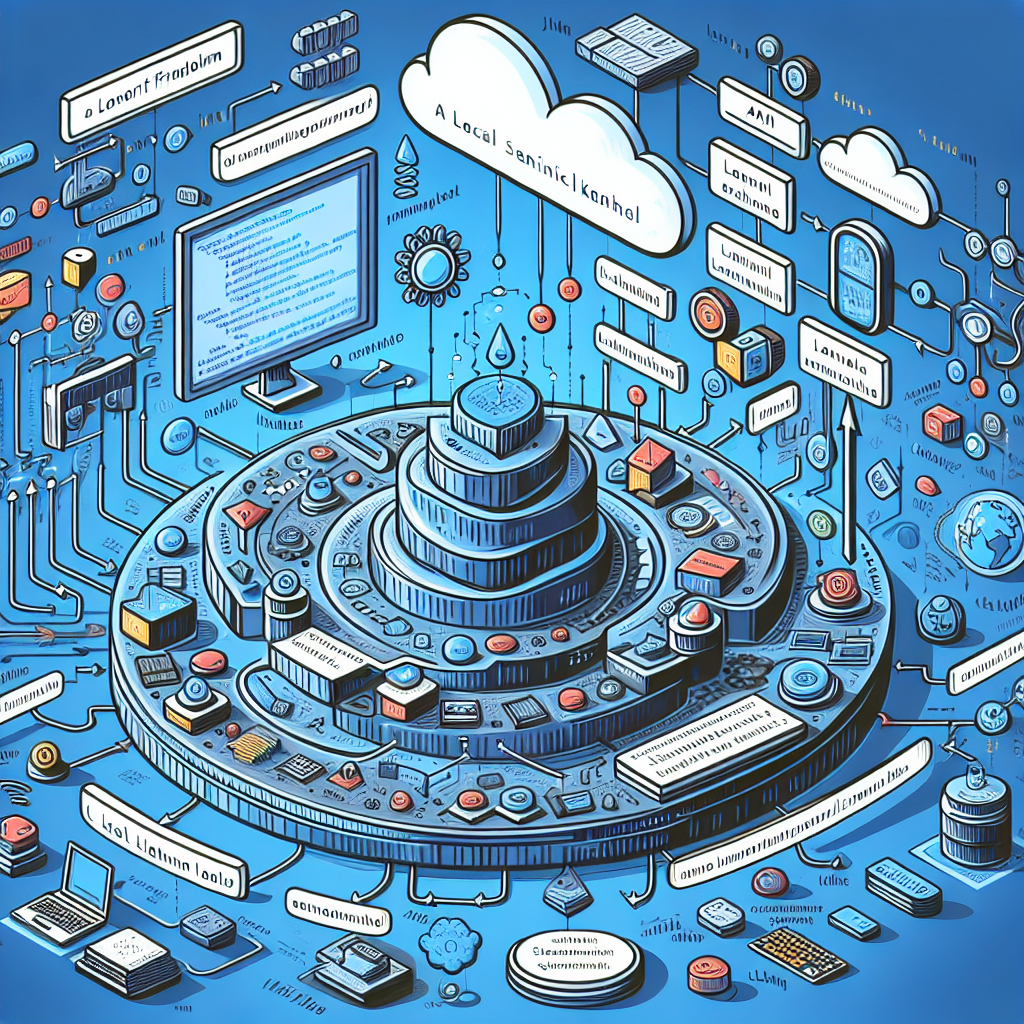“`html
.NET Interaction with Local LLM via Semantic Kernel
The rise of large language models (LLMs) has transformed the landscape of software development, particularly in enhancing how applications process and understand natural language. One of the exciting solutions for .NET developers is the Semantic Kernel, which allows seamless interaction with local LLMs. In this post, we will explore how to set up and use .NET to communicate with a local LLM effectively.
What is Semantic Kernel?
Semantic Kernel is a set of tools and libraries designed to simplify the integration of LLMs into application workflows. It provides a framework that allows developers to interact with language models directly from .NET, streamlining the process of utilizing AI capabilities in their applications.
Setting Up Your Environment
Before diving into the implementation, ensure you have the following prerequisites:
- Visual Studio 2022 or later
- .NET 6 SDK or later
- A local installation of a compatible LLM (e.g., GPT, BERT)
- NuGet Package for Semantic Kernel
Installing Semantic Kernel
To get started, you need to add the Semantic Kernel package to your .NET project. You can do this via the Package Manager Console or by modifying your .csproj file.
Install-Package Microsoft.SemanticKernelAlternatively, you can edit your .csproj file:
<ItemGroup>
<PackageReference Include="Microsoft.SemanticKernel" Version="1.0.0" />
</ItemGroup>Interfacing with a Local LLM
Once you have the Semantic Kernel set up, you can start interacting with your local LLM. This can be achieved in a few simple steps:
- Initialize the Semantic Kernel.
- Load your local LLM.
- Perform queries to the LLM and retrieve responses.
Code Example
Here’s a basic example demonstrating how to interact with a local LLM using Semantic Kernel:
using Microsoft.SemanticKernel;
using Microsoft.SemanticKernel.AI;
public class LLMInteraction
{
public async Task GenerateTextAsync(string input)
{
// Initialize the Semantic Kernel
var kernel = new Kernel();
// Load the Local LLM
var llm = kernel.GetLLM();
// Generate response based on user input
var response = await llm.GenerateResponseAsync(input);
return response.Text;
}
}
// Usage
var interaction = new LLMInteraction();
string input = "What is the future of AI?";
string result = await interaction.GenerateTextAsync(input);
Console.WriteLine(result); Conclusion
The integration of .NET with local LLMs through Semantic Kernel opens a vast array of possibilities for developers looking to harness the power of AI in their applications. Whether you’re building chatbots, enhancing user interactions, or developing complex workflows, this setup provides a robust foundation for leveraging artificial intelligence effectively.
As the technology continues to evolve, keep an eye on updates within the Semantic Kernel community to stay ahead of the curve!