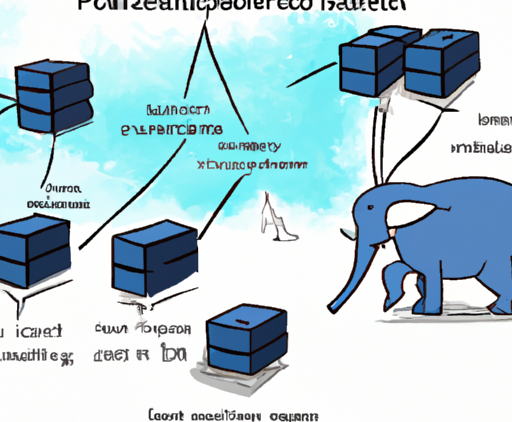AddMVC() vs AddControllersWithViews() vs AddControllers() vs AddRazorPages() | ASP.Net Core
ASP.Net Core has revolutionized the way developers build web applications. With a plethora of options for setting up your MVC architecture, it can be a bit overwhelming to determine which method is most appropriate for your project. In this blog post, we will break down four major methods for configuring services in ASP.Net Core: AddMVC(), AddControllersWithViews(), AddControllers(), and AddRazorPages().
AddMVC()
The AddMVC() method is a comprehensive wrapper that makes it easy to set up an ASP.Net Core MVC application. This method adds all the necessary services required for MVC functionality, including controllers, views, and static files.
When you call this method, you’re essentially getting everything that you need for an MVC application in one go. Here’s a sample usage:
public void ConfigureServices(IServiceCollection services)
{
services.AddMvc();
}However, you should note that as of ASP.Net Core 3.0, AddMVC() is considered a more general approach and encourages a more explicit declaration of what you intend to use, like AddControllersWithViews().
AddControllersWithViews()
If your application requires both API functionality and server-rendered views, AddControllersWithViews() is the method to use. This method prepares the service collection for controllers that return both API responses and views.
This is the most common method used in traditional MVC applications. The example usage looks like this:
public void ConfigureServices(IServiceCollection services)
{
services.AddControllersWithViews();
}This will give you the full set of MVC services, but without the additional overhead of being set up to handle API actions unless needed.
AddControllers()
For applications that are primarily API-based, you can use the AddControllers() method. This method configures the necessary services for building RESTful API services without any view support.
If your goal is to create a lightweight application that serves JSON or XML, then this is the right choice. Here’s how you would include this in your startup configuration:
public void ConfigureServices(IServiceCollection services)
{
services.AddControllers();
}This method is particularly effective for microservices or any backend architecture where view rendering is not required.
AddRazorPages()
If your application employs Razor Pages, you will want to use the AddRazorPages() method. Razor Pages are a page-based programming model that makes building web UI easier and more organized.
To set up Razor Pages in your application, use:
public void ConfigureServices(IServiceCollection services)
{
services.AddRazorPages();
}This approach is particularly suitable for simpler applications or for those looking to take advantage of a less complex routing mechanism.
Conclusion
Each of these methods serves a specific purpose in the ASP.Net Core ecosystem. Understanding your application’s needs will guide you in choosing the appropriate configuration method. Whether it’s full MVC with views, lightweight APIs, or Razor Pages,
the flexibility of ASP.Net Core allows developers to tailor their applications effectively. Remember that with developments in ASP.Net Core, AddMVC() has been deprecated in favor of more granular methods like AddControllersWithViews(), AddControllers(), and AddRazorPages(). This shift aligns with best practices, encouraging developers to only include the features they need, which enhances performance and maintainability.
In summary, your choice among these methods depends largely on the architecture of your application:
- If your application is a full-fledged MVC app with rendered views, go for
AddControllersWithViews(). - For data-centric APIs that don’t need to return views,
AddControllers()is ideal. - If you prefer a page-centric model, then
AddRazorPages()is the preferred